Dear ASP.NET developer
Welcome! We are happy to serve all ASP.NET developers who like to implement two-factor authentication services. You get free test-credits from us, detailed documentation for the implementation and personal support. We provide support in English and in German. As we are based in Switzerland, all data is automatically subject of the strict privacy policies of Switzerland.
We are one of the first global SMS API providers. We started initial messaging services in 1997 and launched ASPSMS in 2001. Over the years we have got over 200’000 thousand developers and business users all around the world and we are well-known for the highest quality standards on the SMS delivery.
Please just test us and get convinced of the quality of our service.
Yours sincerely, ASPSMS team
Below, a complete C # Visual Studio 2015 ASP.NET core sample project which can be used to send SMS can be downloaded. Everything is completely local and runs without change. Complete Visual Studio 2015 Sample project with Dot Net Assembly:
https://www.aspsms.com/de/download/20170220-WebApplication1.zipRegister and ask for Free Test Credits in a few easy steps:
- Step: Sign up
Have you already registered? Log in with your user e-mail address and password.
- Step: Ask for free test SMS
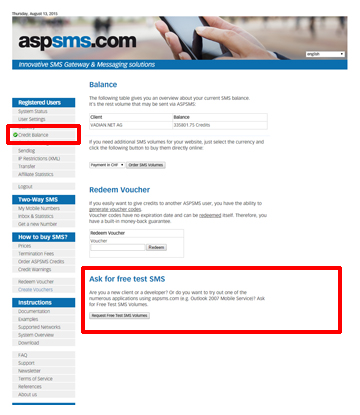 Navigate to the page "Balance" and click the button
Navigate to the page "Balance" and click the button [Request Free Test SMS Volumes] .
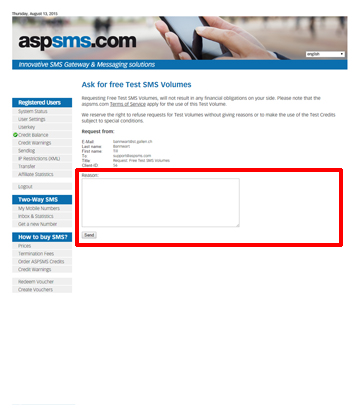 Describe in one or two sentences, what you plan to use ASPSMS for. Our support will process your request and unlock the test credits.
Describe in one or two sentences, what you plan to use ASPSMS for. Our support will process your request and unlock the test credits.
Click here forRequest Free Test SMS Volumes .
- Step: Test
 To test the SMS Tools, SMS Scripts and interfaces (APIs) listed below, you need your ASPSMS USERKEY and the password you have set during registration.
To test the SMS Tools, SMS Scripts and interfaces (APIs) listed below, you need your ASPSMS USERKEY and the password you have set during registration.
Click for your USERKEY.
Factsheets Purpose and business examples PDF
SMS tools for End Users Name Pricing SMS Blaster Winlog free Microsoft Office Outlook 2013-2016: Email to SMS free Microsoft Office Outlook 2010 Mobile Service free Microsoft Office Outlook 2007 Mobile Service free SMSBLASTER web edition free SMS Blaster Windows Edition free SMS touch for iPhone and iPod touch Shareware ECO-SMS - Ökologische SMS! Shareware Cybersystems mscrmSMS see price list for details Jabber-Client Chatopus for Palm OS small one-time payment delight Software GmbH see price list for details ASPSMS Widget for Mac free
SMS scripts and interfaces for developers Name Pricing ASPSMS Dot Net Assembly on NuGet free ASPSMS JSON API (REST) free C# Microsoft ASP.NET Identity MVC (for SOAP) free Node.js interface for ASPSMS free PHP Class for ASPSMS SOAP web service free aspsms.dll (Active-X) free SOAP Web Service free XML-Interface free ASPSMS SMTP Interface free VBscript Class (ASP) free HTTP free PHP - Python - C# - Java free Jabber to SMS for Server Admins free (open source) SMS Blaster Visual Basic Source Code free ASPTOKEN free
Available SMS tools and interfaces for ASPSMSNetwork coverage Supported networks around the world
Factsheets Purpose and business examples PDF
SMS tools for End Users Name Pricing SMS Blaster Winlog free Microsoft Office Outlook 2013-2016: Email to SMS free Microsoft Office Outlook 2010 Mobile Service free Microsoft Office Outlook 2007 Mobile Service free SMSBLASTER web edition free SMS Blaster Windows Edition free SMS touch for iPhone and iPod touch Shareware ECO-SMS - Ökologische SMS! Shareware Cybersystems mscrmSMS see price list for details Jabber-Client Chatopus for Palm OS small one-time payment delight Software GmbH see price list for details ASPSMS Widget for Mac free
SMS scripts and interfaces for developers Name Pricing ASPSMS Dot Net Assembly on NuGet free ASPSMS JSON API (REST) free C# Microsoft ASP.NET Identity MVC (for SOAP) free Node.js interface for ASPSMS free PHP Class for ASPSMS SOAP web service free aspsms.dll (Active-X) free SOAP Web Service free XML-Interface free ASPSMS SMTP Interface free VBscript Class (ASP) free HTTP free PHP - Python - C# - Java free Jabber to SMS for Server Admins free (open source) SMS Blaster Visual Basic Source Code free ASPTOKEN free
Network coverage Supported networks around the world - Step: Ask for free test SMS




